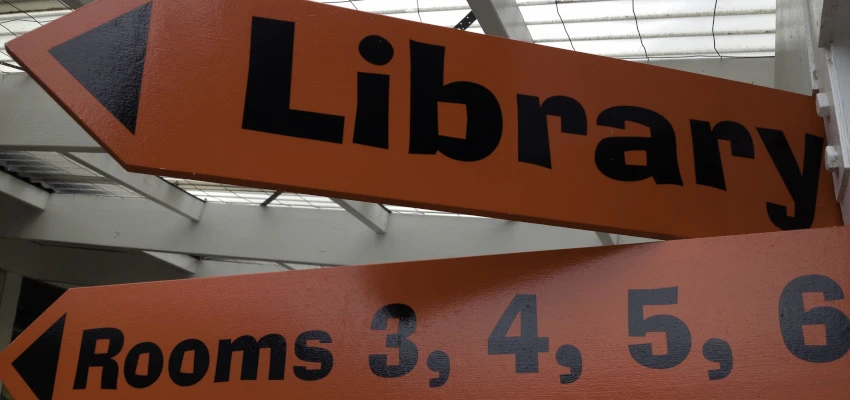Journey mapping for school library design
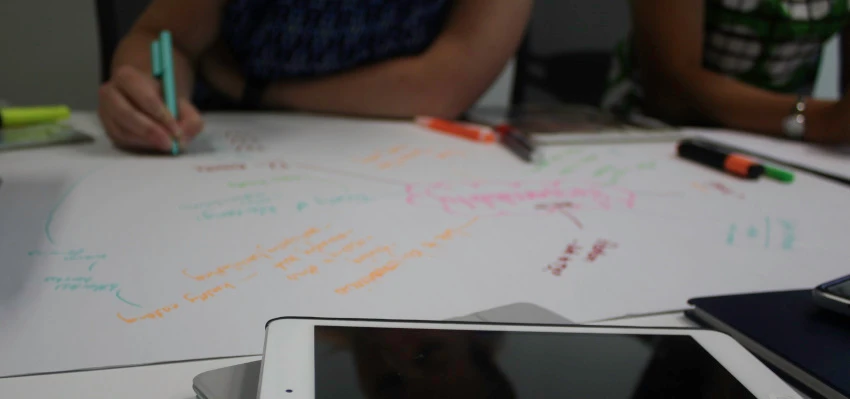
Finding out how your students use the school library can help you improve the design of your library and the way you manage its services. Creating a journey map can help you gather this information.
What is journey mapping?
Journey mapping is a user experience (UX) tool you can use to capture students' experiences of your library and tell you what works for them and what doesn't.
Embedded content: https://www.youtube.com/watch?v=-TiYDCE5xtY
How journey mapping can help your library
Understanding your staff and students' experiences when they use the library will help you:
design the space so it's effective for them
improve the services you offer.
A journey map can help to do this by gathering information from students, or other users of your library, at each stage of an interaction to find out what your library users do and how they feel about it. When they describe an experience or task, such as borrowing an item, you get them to explain each step of the process, including highlights, difficulties, and any barriers.
Creating a journey map
A journey map can include different formats, such as drawings, video, interviews or post-it notes. Choose a style which:
suits your staff and students
captures different experiences and reactions to the school library.
What journey maps should include
Each journey map should include:
the journey maker — who completed the task
their goal or task — what they wanted to do
their touch points — how they interacted with people, technology or resources
what they saw, thought and felt — what they noticed, what they were thinking and how they felt while carrying out the task
the highlights — things that enabled them to complete the task successfully
the lowlights — things that made it hard to complete the task.
We've developed a template to get you started. It gets library users to fill in a step-by-step explanation of what they did to complete a task at the library.
Journey mapping template (docx, 120KB)
Using post-it notes makes it easy to line up the steps in a task with how a user felt about it at each point of the journey.
Information you could gather
You may wish to include a few questions to prompt students and staff or, if you decide to interview users, you could use these questions to shape the interview.
Are you a teacher, student or another member of the school community?
Why have you come to the library today?
What steps, from start to finish, did you take to do what you came to the library for?
What help, resources or technology did you use at each step?
What feelings did you have while you were doing this — for example happy, satisfied, bored or frustrated?
Did anything stand out for you during your library visit — maybe something you saw?
What worked well during your library visit?
What didn't work well during your library visit?
What could make your visit to the library better?
Recruiting library users
It's a good idea to recruit users who will give you a range of viewpoints. You might ask regular and infrequent library users, students and teachers, to create maps for you so that you understand how each experiences your library.
Before you ask your recruits for information, introduce the journey mapping process and emphasise that there are no right or wrong answers. It's often useful to show them an example of what a completed journey map looks like.
Journey maps for Castro Valley Library — journey maps describing 'realistic' and 'improved' user experiences.
Making sense of journey maps
Once the journey maps are complete, you'll need to analyse them.
Make a list of touch points — were the things and people users interacted with easy to understand, or necessary?
Highlight successes — what can you see that helped users achieve what they set out to do?
Identify challenges — what were common problems?
Check emotions — even when users manage to complete a task, they might express negative feelings about the process.
Think about the experience you'd like users to have. Find the gaps between this ideal experience and what users are telling you about their actual experience. This will help you decide where to focus when you look at making improvements.
Using journey map evidence to change library design
Journey maps give you lots of evidence to consider. This evidence can identify specific design elements to think about, such as layout, signage, traffic flow or comfort.
Using the information from your journey mapping, spend time considering how it will influence your library's design.
What are your school’s expectations for the new library space?
What current and future services and activities will it provide and support?
What are the challenges within your current library space?
What features are working well within your current library space?
Related content
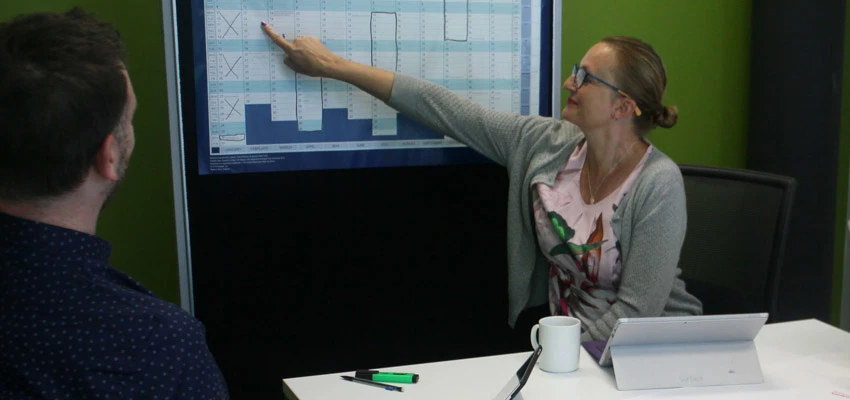
Turning evidence into action
There’s no point doing research and evidence gathering unless you actually use it as part of a cycle of continuous improvement. Here are some things to consider and steps to take to convert your research evidence into a plan of action.
Designing library spaces
Read our guide to designing innovative school library spaces. It includes case studies and links for further reading to inspire your thinking.