Request books
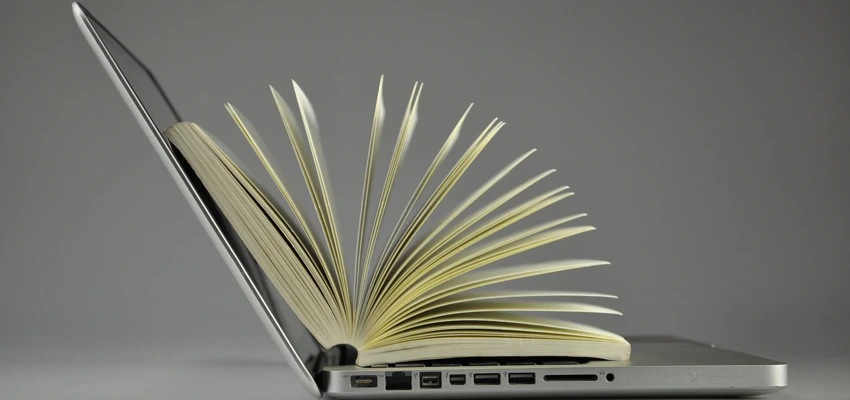
Image by SCY. Pixabay. License to use.
Here's a guide for using our online lending form to request books for your school. If your school has 2 loan coordinators, it's important to work together so each coordinator knows what's happening with your requests.
Make sure you're registered, then sign in
Help with registering, new coordinator, signing in
Use information gathered from your teachers and librarians
Work with teachers to plan your requests for books — explains more, with tips for getting the most from your requests.
Add topics selection requests — includes books for social reading
From the dashboard, click the blue Select button.
Tell us about the sorts of books you'd like us to select for your topics. The online form has instructions and examples to help you complete the fields.
Books for social reading
If you want multiple copies of a book for social reading, select the ‘Social reading — fiction, multiple copies’ option in the Learning area drop-down field.
In the Curriculum topic field, write a brief description and any specific aspects of the topic you want resources for.
For social reading, tell us about the themes, authors or reading ages you require books for. And tell us the number of copies you require (up to 5 allowed). For example:
Novels with themes on environmental issues for shared reading, 5 copies of 3 titles for reading ages 9–11. 3 copies of one title for reading ages 7–8.
Author study Kate Di Camillo and Morris Gleitzman — 3 copies of 3 titles from each author, reading ages 10–12.
5 copies of 5 novels for reading ages 7–9. Themes could include horses, fantasy, humour, New Zealand authors or medal winners.
Next steps
Our librarians will use the information you provide to select books that match what your school needs. They'll do their best to cater equally for each aspect of the topic that you've listed in your curriculum topic description.
When you've completed all fields, click the blue Add to trolley button.
More about topics selection requests
Ask for extra reading books
From the dashboard, click the blue Choose amount button. You’ll see the extra reading options for adding reading engagement books. Choose the option you’d like (25, 50, 75, or 100 books), tell us the reading age for the books (optional) then click the blue Add to trolley button.
More about extra reading requests
Choose books yourself — specific title requests
You can have up to 5 specific title requests in your trolley at one time. You need to submit your trolley before you can add more.
More about specific title requests
From the dashboard, click the blue Choose titles button to start adding books one at a time.
Enter the book's title in the search field and select any filters to refine by collection or edition.
Press Search.
Click Add to trolley, then respond when prompted:
Not required after — let us know if you need the book by a certain date. If we're unable to deliver it by this date, we'll email to let you know the book is not available.
Allow items from Wellington lending collections — note that borrowing conditions for these collections are different to the main Schools Lending Collection and include fees.
Loan periods and conditions for borrowing from our collections
Can't find the book or need more information?
If you can't find the book you need or would like more information about it (such as its availability), look in the National Library Catalogue.
Search the Schools Lending Collection
Search the National Library Collections for books available in our Wellington collections. In the catalogue, look for items where the ‘Available at’ field shows either:
Wellington, Overseas Non-fiction Collection, or
Wellington, New Zealand Pacific Collection.
Search the National Library Collections
From your catalogue search results:
click on the book title
note its ISBN or title and enter either of these details in the search field in the online lending form (see Add specific title requests).
Check what's in your trolley then submit your request(s)
To see all the requests waiting in your trolley, click the white View/edit button below ‘Your trolley’ on the dashboard page.
You can remove any requests or make changes to topic selection and extra reading requests if you need to.
Make sure you've submitted all the requests in your trolley before the end of the loan request period.
Two weeks before a loan request period ends, a pop-up message will remind you if you have unsubmitted requests in your trolley.
The system clears unsubmitted requests from your trolley at the end of the request period.
Send your requests to us
If you're happy with all the requests in your trolley, click the blue Checkout button below your trolley.
Tell us when you want your books delivered so they don't arrive when the school is closed.
Confirm your understanding about changing requests and the availability of books.
Click the final submit button to send your requests to us!
What if I make a mistake?
If you realise you've made a mistake in a loan request after you've submitted it, get in touch with us.
Check the progress of your requests
From the lending dashboard, you can check the status of requests you've made. Click See all requests to open your request archive.
Your requests for this term are listed on the dashboard. Click View full details to see more information about each one:
Received — we've received your requests and will be processing them soon.
Processing — we're selecting your books.
Completed — we've selected all the books for your loan. Books could be still at our centre, waiting to be sent, with the courier, or you may have already received them!
Cancelled — we received your request(s) but have cancelled them because you've asked us to do this.
When to expect your books
We process requests in the order that we receive them.
As a general rule, requesting earlier in the term reduces the wait time for books. We aim to send books (well) within 20 working days from when we receive your requests.
Loans can take 1–3 working days to be delivered once they leave our centres.
Any questions or need help?
Phone 0800 LIB LINE 0800 542 5463 Monday to Friday, 8am to 5pm.