Research with our digital content from home
This guide will help you start using digital content from the National Library and Alexander Turnbull Library from home.
Find out how to use our digital content from home
The collections of the National Library Te Puna Mātauranga and the Alexander Turnbull Library aren’t just books and manuscripts; we also hold a large (and rapidly growing) collection of digital and digitised content, much of which you can access from home.
Below is:
information about how to contact our librarians
instructions for finding information in our digital collections
using our e-resources, including information about finding information in a database
links to other great resources you can use from home.
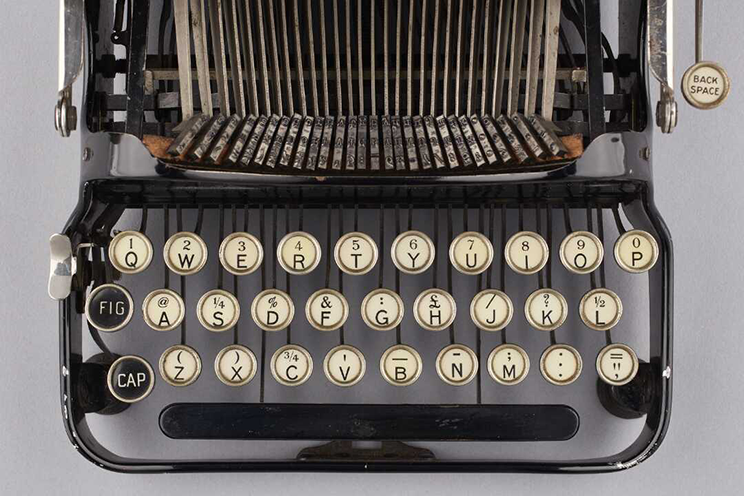
Katherine Mansfield's Corona Typewriter Ref: Curios-018-1-010. Alexander Turnbull Library.
‘Ask a librarian’
Our librarians are here to help!
We have a team of Librarians on hand to help you find what you’re looking for. We can also support you if you just want some advice with getting started on your research.

Our wonderful librarians, ready to help you.
The best way to contact us is by using our Ask a librarian service.
Simply send us your question. Two hours is the maximum amount of time we can spend helping you with your research, so the more specific you can be with your query, the better we will be able to help you.
The Research Enquiries team includes subject specialists for Māori, Pacific, Music, Cartoons, Manuscripts, Photographs, Children’s Literature and Oral History.
What we can help you with
Below are examples of things we can help you with.
Advice on how to start your research, where to look for the information you might need, what other organisations might be able to help.
Access to subject specialists in Māori, Pacific, Music, Cartoons, Manuscripts, Photographs, Children’s Literature and Oral History.
Finding collection items that you would like to view — if you can’t come to the Library in Wellington then we can take a look at it for you and let you know of any relevant information.
Facilitating the copying of material on your behalf, whether it be an image or some pages of text that you would like, we can help you obtain copies. Find out more about copying
Get in touch. Ask a librarian
What are our collections and how you can research with them from home?
We collect New Zealand and Pacific material for decades, to provide you with an unparalleled resource for research. The collections are divided into the National Library collection and the Alexander Turnbull collection. We have two catalogues for searching across these collections.
National Library catalogue
The National Library collection holds nearly everything published in and about New Zealand and also has large Pacific collections. The collections include books, magazines, audio and websites.
You can use the National Library catalogue to search for published items in the National Libray collection and the Alexander Turnbull Library collection. See our detailed instructions below.
Alexander Turnbull Library catalogue
The Alexander Turnbull Library collection is built on the original documentary collections of Alexander Horsburgh Turnbull and includes many unique published and unpublished items from throughout New Zealand’s history. Available material includes manuscripts, images and audio, photographs, paintings, and more.
You can use the Alexander Turnbull catalogue to search unpublished material in the Alexander Turnbull collection. See our detailed instructions below.
Alexander Turnbull Library catalogue
Website search
You can search both catalogues and find out other information about the collections using the website search.
Don’t know where to start? — search the website
If you aren't sure where to start searching our digital collections, we suggest doing a website search. The website search includes the National Library catalogue, the Alexander Turnbull catalogue, and lots of other information about the collections.
Search on the website for digital content
Simply type in your search terms and click "Search".
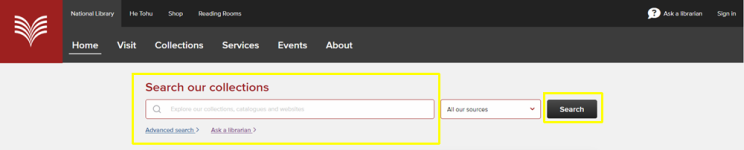
Have a look at the website help page for more information about searching on the National Library website, it includes ideas for searching effectively, other places you can search, how to save favourites and how to use the map function.
National Library website help page
Filter for digital content on the website
You can filter on the website. To see digital items from home use the ‘online’ filter. You can filter by collection, so for example, if you want to search the Alexander Turnbull Collection, use the filter ‘Turnbull archival collections’.
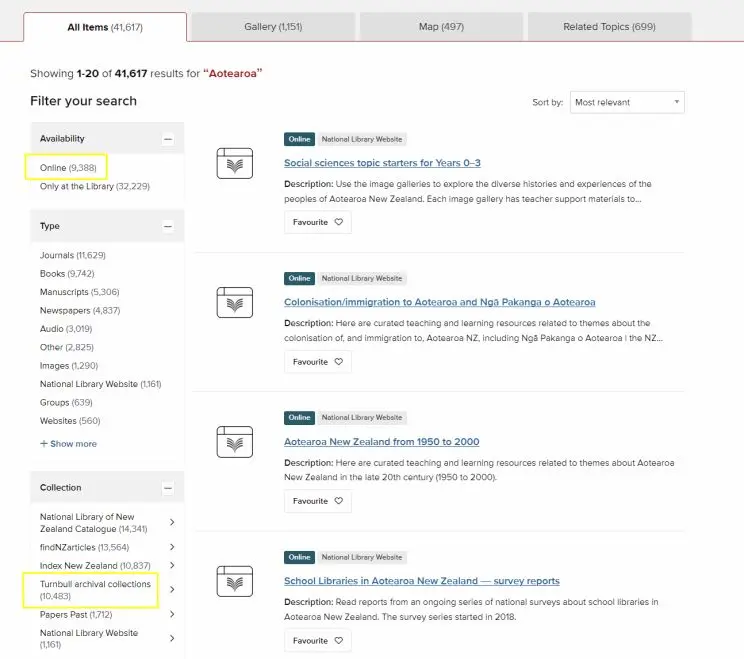
Access digital items on the website
Once your search results come up you can click on the one you are interested to see more information about the item and how you can access it online.
For most items use the ‘See original record’ button on the page. This will take you to the relevant catalogue where you can follow the instructions to access digital content.
Use the National Library catalogue
All of the Library’s published collection is findable in the National Library Catalogue. Any of the published items from the Alexander Turnbull collection can be found on the National Library catalogue.
Search the National Library catalogue
Go to the catalogue, search for the item you are interested in. You can refine your search on the search results page. The filter for refining your search is on the right-hand side of the search results page.
Filter on the National Library catalogue
To find digital content tick the filters ‘Open access items’ and ‘All online items’. You can then also filter by resource type, for example, books, music, or maps.
To apply your filters click the ‘Apply Filters’ button at the bottom of the filter section.
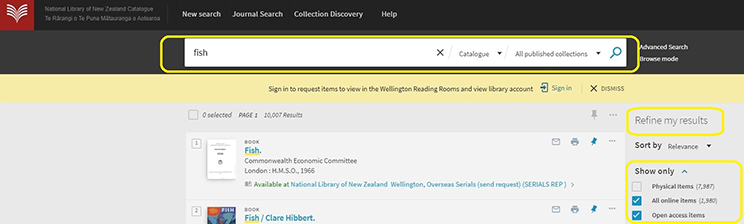
National Library catalogue search, showing filter.
Access the item on the National Library catalogue
Choose the item you are interested in. To view or listen to any of the items you find, click the green link ‘Online access’. Then click the link to open the item in the National Digital Heritage Archive.
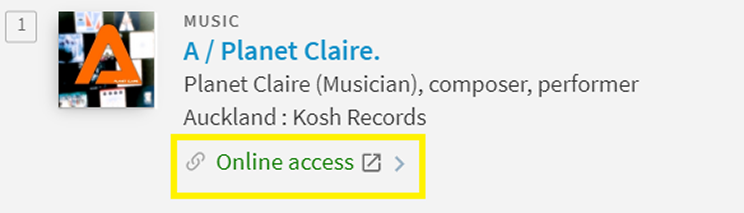
Example of ‘Online access’ on the National Library catalogue.
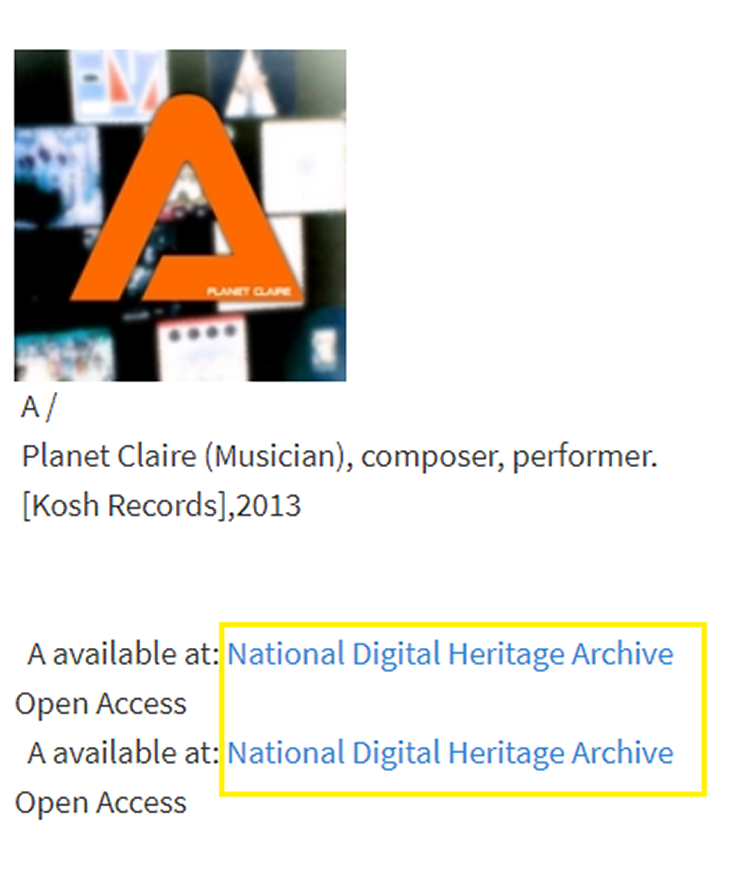
Example of ‘National Digital Heritage Archive.’ on National Library catalogue.
A note on copyright
You will notice that there are two different filters on the National Library catalogue that look similar — ‘All online items’ and ‘Open access items’. The important distinction here is that not all of our online items are available to access from home.
In most cases this is because of copyright legislation, which means that we are unable, by law, to make copyrighted material freely available online. So although a lot of this digital content is available online, you must be onsite at the Library in Wellington to access it.
The good news is that a significant amount of our collections are available to access from home, either because the copyright term has expired and they are now in the public domain or because they are published with a creative commons licence.
New Zealand Intellectual Property Office — copyright information
Some digital items in the National Library catalogue are only available in the Library
It is not currently possible to limit your search to only show results for items that you can access from home. You will have to click through to the catalogue record to see if you can access it. If it is not available to view from home, the button will read ‘Available only at the National Library, Wellington’.
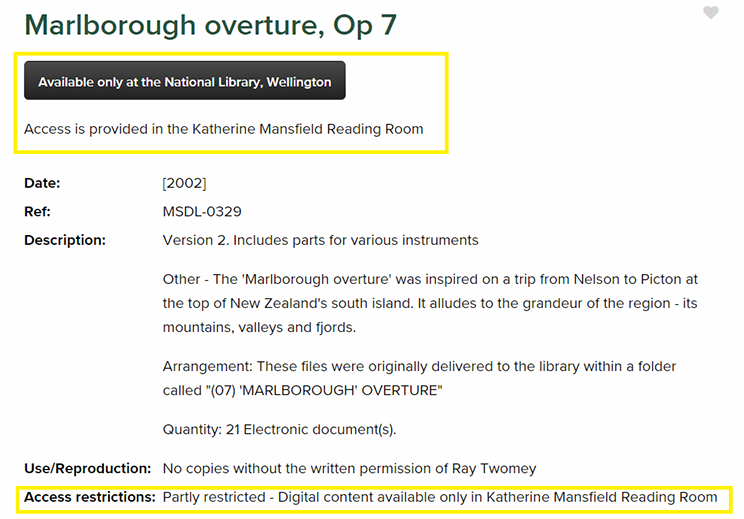
Example of the message you will see if the item can't be accessed from home.
Find items using the Alexander Turnbull Library catalogue
Use the Alexander Turnbull Library's catalogue to find digital, or digitised, unpublished collection items on the Alexander Turnbull Library's collection.
Search and filter on the Alexander Turnbull Library catalogue
The search on the Alexander Turnbull Library catalogue is on the left of the page.
Be sure to check the box ‘Includes Digital Content’. You can also use the checkboxes to limit your search results to only born-digital content, or only digitised content.
Alexander Turnbull Library catalogue
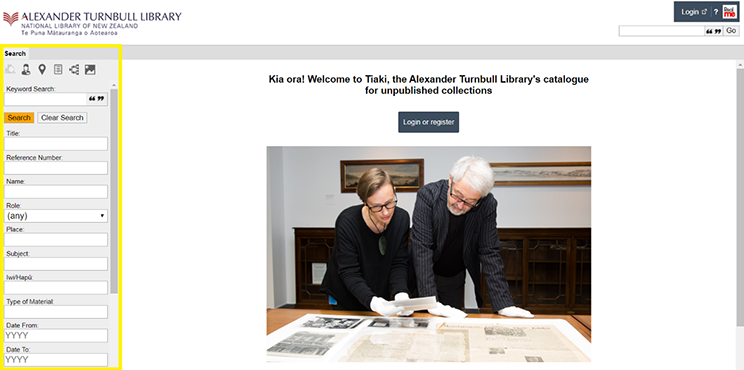
Access items from the Alexander Turnbull Library catalogue
From your search results choose an item you are interested in. To view or listen to an item click the green ‘Access Digital Content’ button.
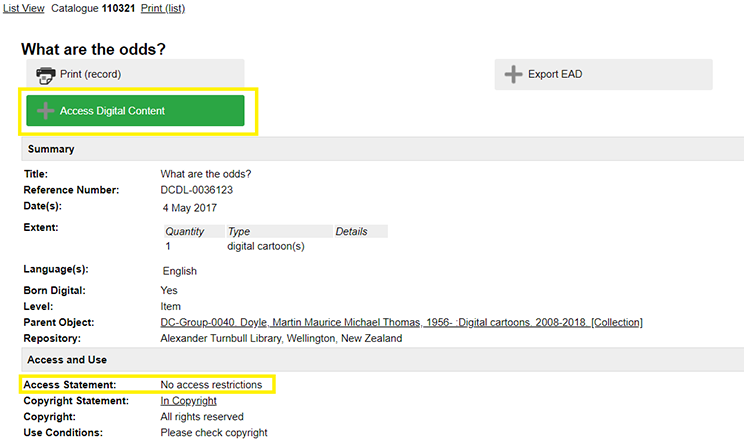
Example of accessing digital content in the Alexander Turnbull Library catalogue.
Some digital items in the Alexander Turnbull Library catalogue are only available from the Library
It is not currently possible to limit your search for unpublished digital content to only show results for items that you can access from home. You will have to click through to the catalogue record to see if you can access it. If the Access digital content button is orange, that means you need to be at the Library to view it.
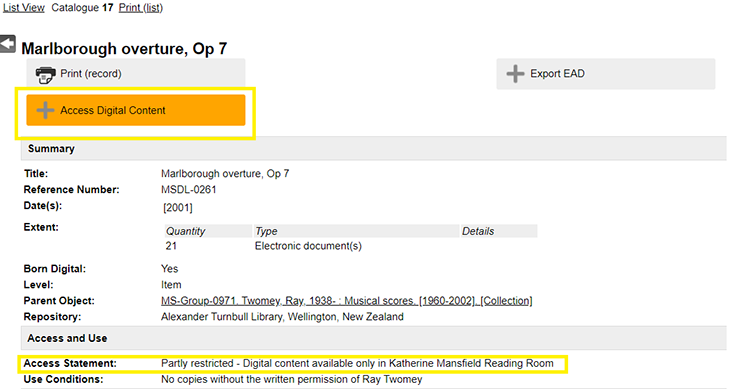
National Library e-resources
The Library has subscriptions to a large number of commercial databases full of content and covering a wide range of topics.
Some of the databases are freely available and some can only be used at the library. The ones you can use from home are tagged ‘Freely available resource’.
You can use the filter on the page to see the databases available from home.
Databases freely available from home
National library e-resources — complete list
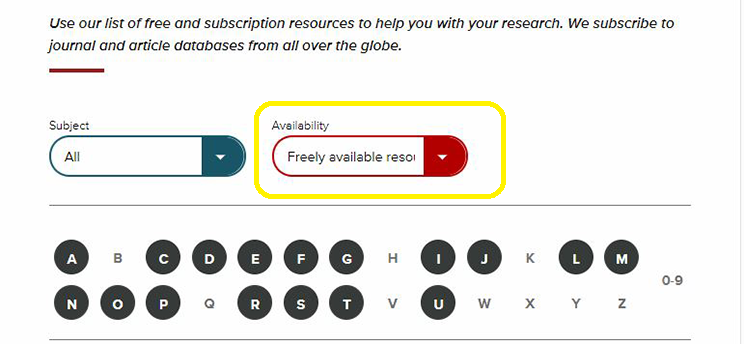
Filter showing ‘Freely available’ on the National Library e-resources page on the website.
How to search in a database
If you are unfamiliar with using databases they can be intimidating at first, but once you figure out the basics you can find a huge amount of interesting and useful information.
Many people are familiar with basic Google searching: simply type a few keywords and click search. You can certainly use this approach for searching databases, however, you might find that you need to do a few more things after your initial search to find exactly what you’re looking for.
There are two basic ways to conduct a database search:
filtering, and
advanced searching.
We also mention indexing services and full-text access in this section.
Optical character recognition and keyword search
Many databases that provide access to digitised historical documents, for example Papers Past, have used a process known as Optical Character Recognition (OCR). While OCR allows printed material to become keyword searchable, it is far from fool-proof, particularly with older documents.
So do bear in mind that your keyword searching won’t always find all of the relevant content in the database. You may still need to browse the digitised images to find everything.
Filtering on a database
This method of searching will be most familiar to people who are used to using web browsers. The first step is the same as a Google search — type some keywords and hit search. In the results, you might find some interesting content, but you might also see a whole lot of things that aren’t especially useful to you. This is where the filters come in.
Every database is a little bit different and will have different filtering options depending on the kind of content they feature. For example, a genealogy database like ‘Family Search’ will prioritise filters like country and type of record, whereas an academic database like ‘Ebsco’ might prioritise filters like subject and date of publication.
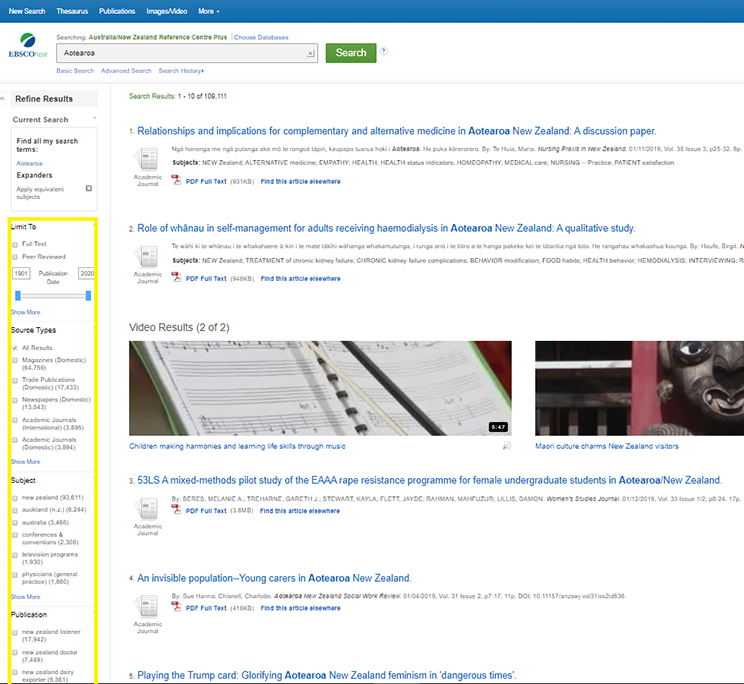
An example of filters (highlighted on the left) from the Australia/New Zealand Reference Centre.
By selecting one or more of these filters, for example, only articles published from 2015-2020 and/or only articles about dairy farming in Taranaki you can further limit the results that are shown to be more relevant to what you are looking for.
Advanced searching
Advanced searching is similar to filter searching, except that you can put the filters and conditions in place before you hit search. Advanced searching also allows you to use Boolean searching.
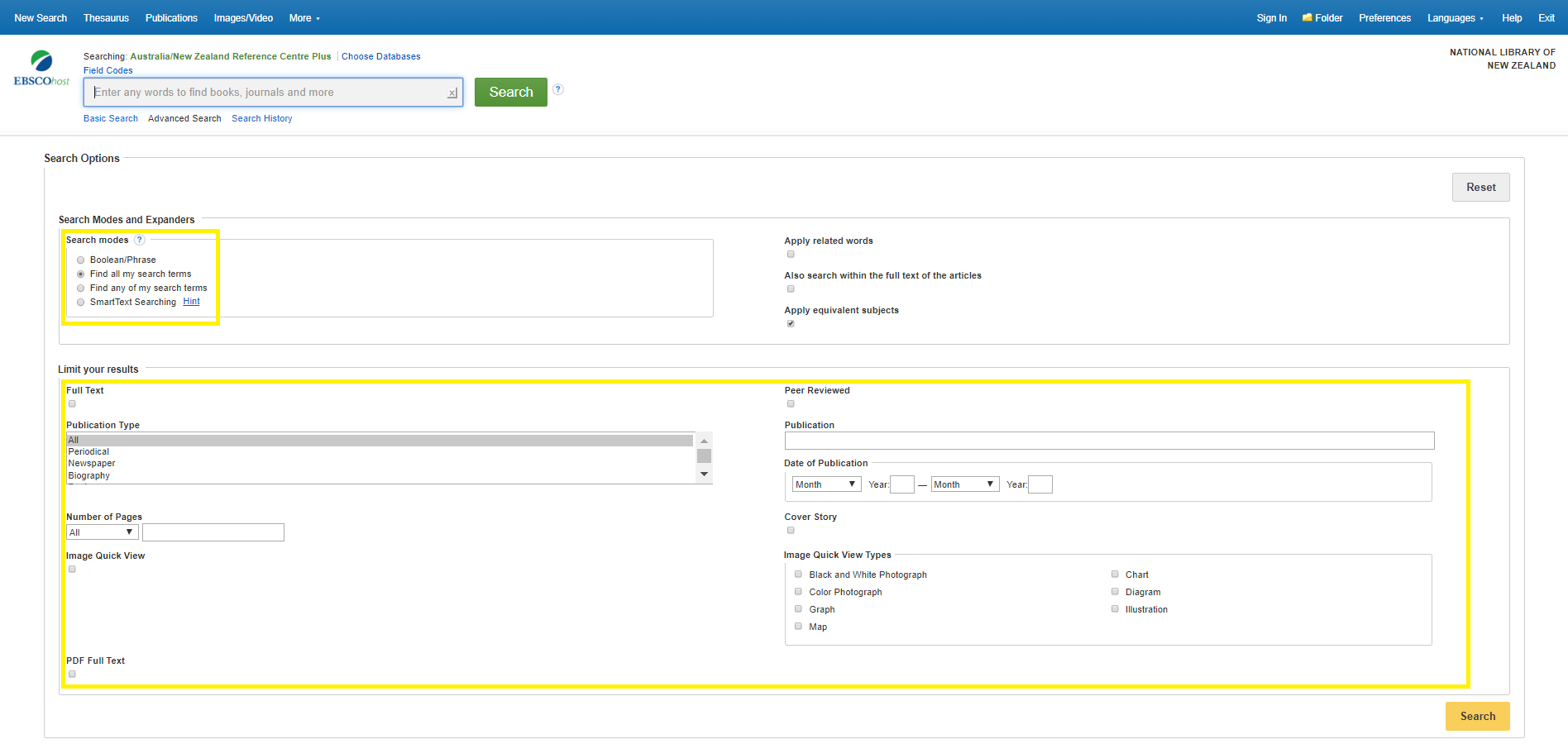
An example of advanced search options (highlighted) from the Australia/New Zealand Reference Centre.
Indexing services
A few of our databases are primarily or partially indexing services. These services focus on providing you information about articles that meet your search terms (i.e. title, author, the name of the journal it appears in, an abstract, and where you can access that journal) but they don’t necessarily provide you with the content itself. Google Scholar is an example of an indexing service, as is the National Library managed Index New Zealand.
Full-text access
The majority of databases that the Library offers provide direct access to the articles you find.
Usually, your search results (like Google) will include just a few important pieces of metadata, such as title, author, source journal & subject. By clicking through to the detailed record you will find out more about the article, often including an abstract.
To access the article itself you may need to look for a link to the full text. This will usually offer a pdf (that you can download or print) or HTML file that will open in your browser.
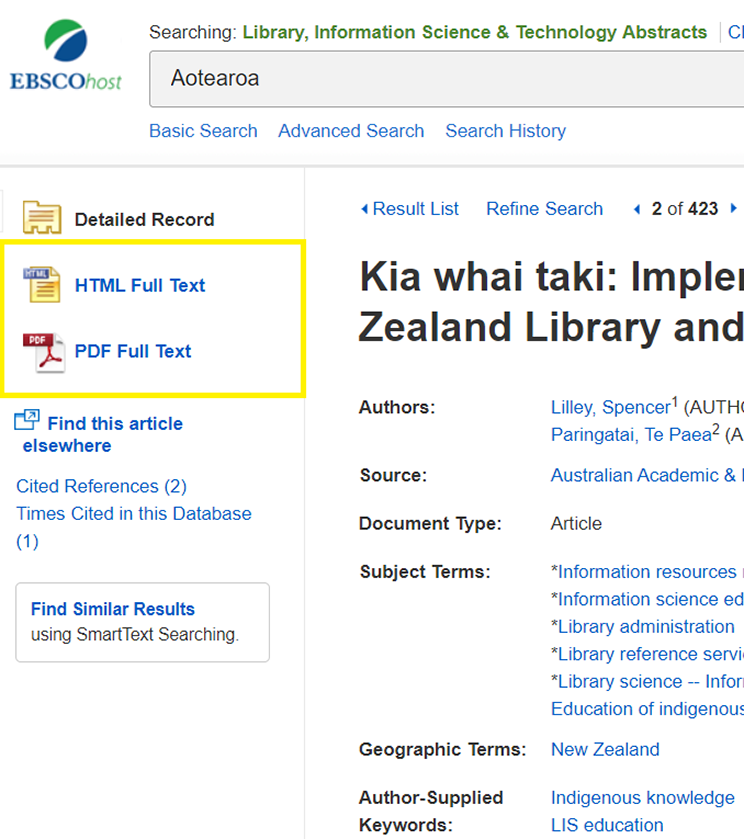
Example of full-text access on EBSCO.
Combined full-text and index records databases
Some databases will provide you with a combination of both index records and full-text access. If you are looking at a search result and can’t see a link to the full text, it may be that you are viewing an index record. Index records will usually include a link to a means of locating the full-text.
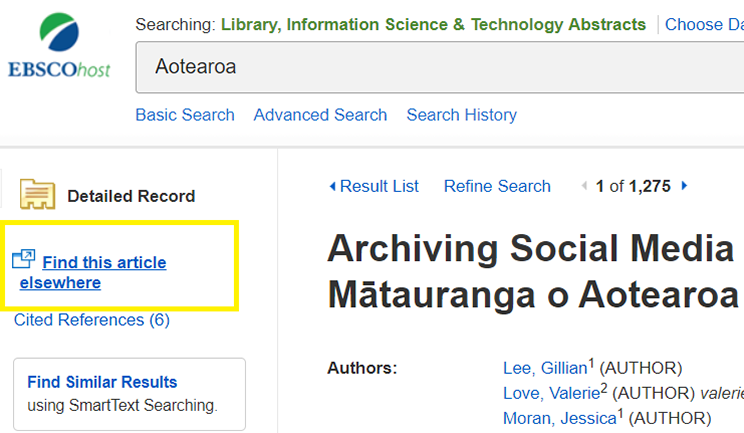
Example of combination index records and full-text access on EBSCO.
You can also use search filters to limit your results to full-text articles only.
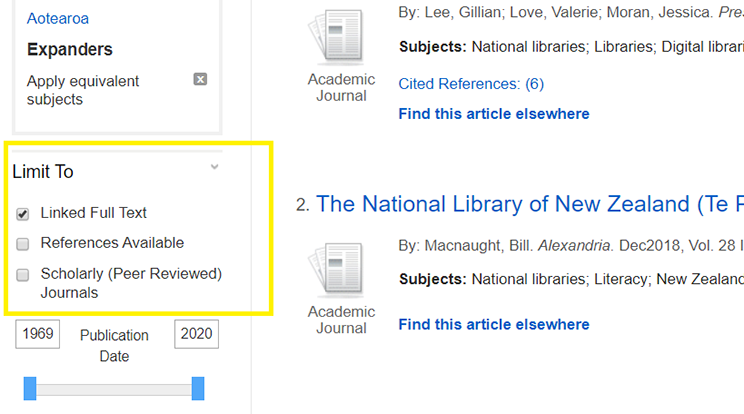
Example of filter to full-text articles.
Find out more about searching databases
If you are looking for assistance with searching databases, there are useful tutorial videos on Youtube, and of course, our team of research librarians will be more than happy to help: just use Ask a Librarian to send us a message.
Database searching tutorials on YouTube
Other great National Library resources available from home
We've got a lot of great resources that you can access from home. Here are some of them.
Papers Past
Papers Past provides access to over 75 million digitised newspaper, magazine and journal articles, letter, diaries and parliamentary papers. Since 2001 the Library has been digitising a whole range of content and ensuring that it is text-searchable using a wide range of Boolean search terms and techniques. If you are looking for New Zealand newspaper articles published between 1839 and 1950, there’s a very good chance you will find it on Papers Past.
Getting started with Papers Past

DigitalNZ | Ā-tihi o Aotearoa
DigitalNZ is a search site administered by the Library that brings together digital content from across Aotearoa New Zealand and allows you to search from over 30 million digital items in one simple interface, rather than across a range of different databases.
Along with the collections of the National Library, there are over 200 other partners who contribute content, including Te Papa, Archives New Zealand, Ngā Taonga Sound & Vision, Radio New Zealand and many others.
Learn more about Digital New Zealand
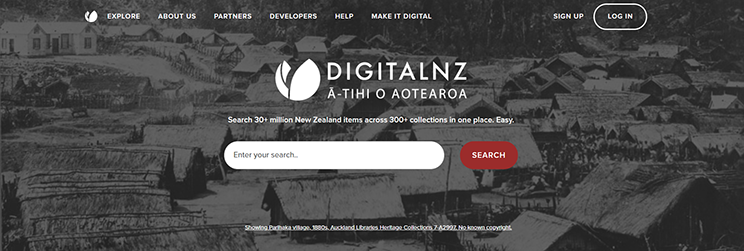
Services to Schools
The National Library's Services to Schools includes a range of information and resources for school librarians, teachers, and students.
Teaching and learning resources include a range of online teaching and learning resources, tools, and guides.
Topic Explorer has sets of quality, curated resources on a range of topics from across the curriculum.
Supporting reading and learning at home provides a curated selection of information for school librarians and teachers to support their professional practice.
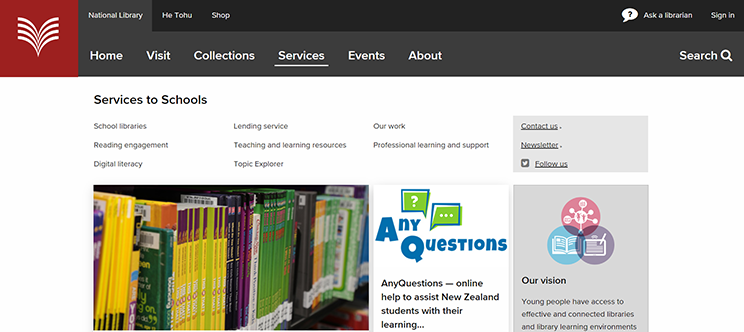
AnyQuestions
AnyQuestions is free online help to assist New Zealand students with their inquiries. Between 10am and 6pm weekdays you can log on and chat with a real librarian about your inquiry.
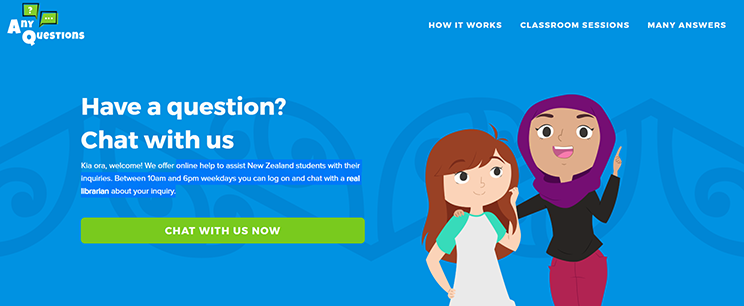
Digital Pasifik
The digitalpasifik.org website is designed to make it easy for people of the Pacific to see and access their cultural heritage and history. Explore, discover and view thousands of items held in museums, libraries, galleries, and collections around the world. Celebrate the rich and diverse cultures of the Pacific.
